Password protection
Internal password of the HMI device.
From the Authentication tab, inside the "System Settings", activate the edit mode and select the username to change the associated password.
There are two usernames:
- Administrator username with full access rights is "admin"
- Generic username with basic access rights is “user”
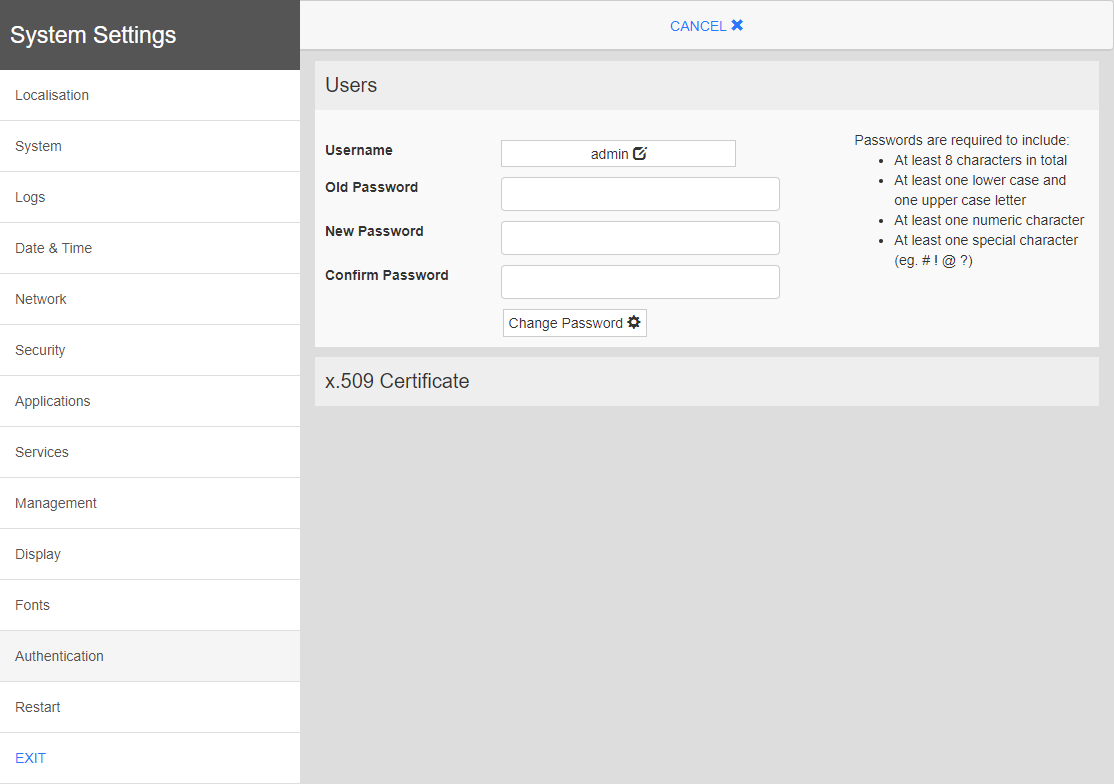
Password for admin user can modified even from the context menu of theJMobile HMI Runtime (see "Context menu options" for details) and from the update package (see "Update package"for details).
If you forgot the password, check the "Forgot password"
The first time the HMI device is turned on it is necessary to enter with the user "admin" and password "admin" to proceed with the definition of the passwords for both users (admin and user)
Note that passwords must include:
- At least 8 characters in total
- At least one lower case and one upper case letter
- At least one numeric character
- At least one special character (eg. # ! @ ?)